So, I’m working on a small project. Once in a while I open Find in Files to look something up, but I notice that the search is a bit slow even though I only have a few files. I’m aware of a directory called build/ in my project which contains generated code, but it is excluded, the search tool won’t look into it, or so I think. Long story short, the search tool does look into excluded folder when looking for text. Here’s how you can fix it:
- Open File in Files [1]
- Click on the Scope tab
- Click on the button with three dots (…) [1]
- Add a new Scope [2]
- Enter a name
- Include or exclude directories
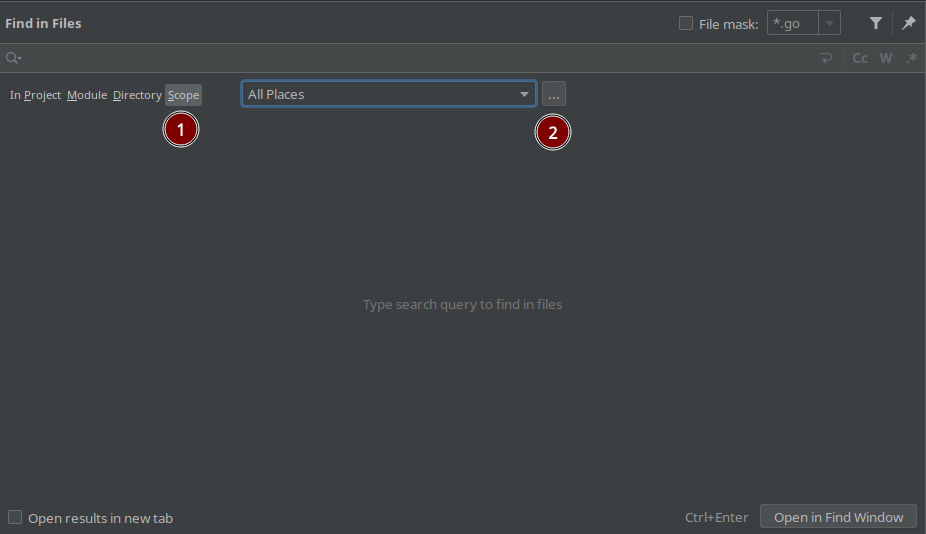
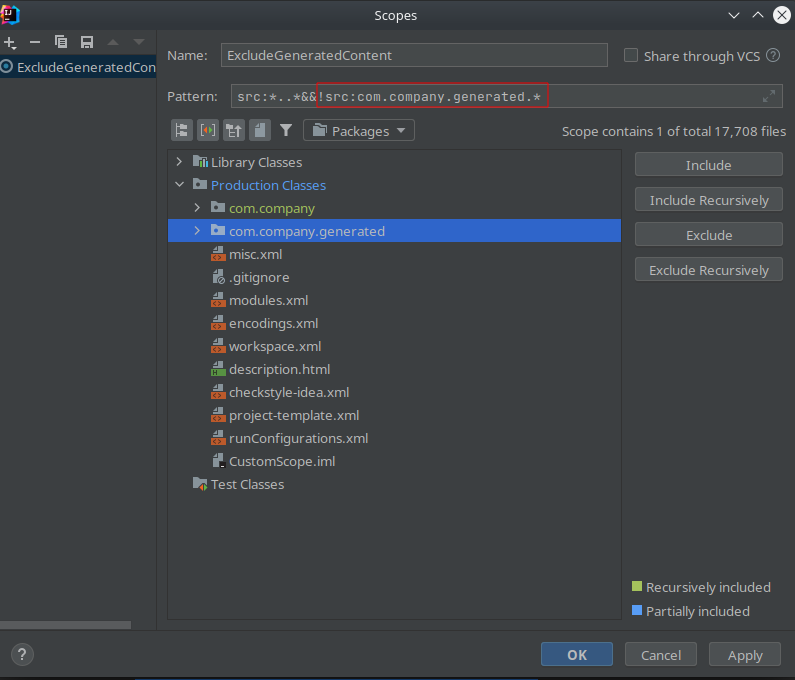
That’s it. Use your new scope to look for things only in the places you want.